To establish a TCP connection with your NPort Express, do the following on your host computer:
- Open the command line and run the following command:
Telnet <IP address of the NPort Express>
The default IP address of the NPort Express is 192.168.127.254.
If your NPort Express is not using the default IP address and you do not know the IP address, you can install the Device Search Utility/NPort Search Utility on the host computer and use the Search function to find all the NPorts that are connected to your host or all NPorts connected on the same LAN.
- In the Telnet console, click on the [OP_mode] menu and set the [Application] option to TCP Server mode.
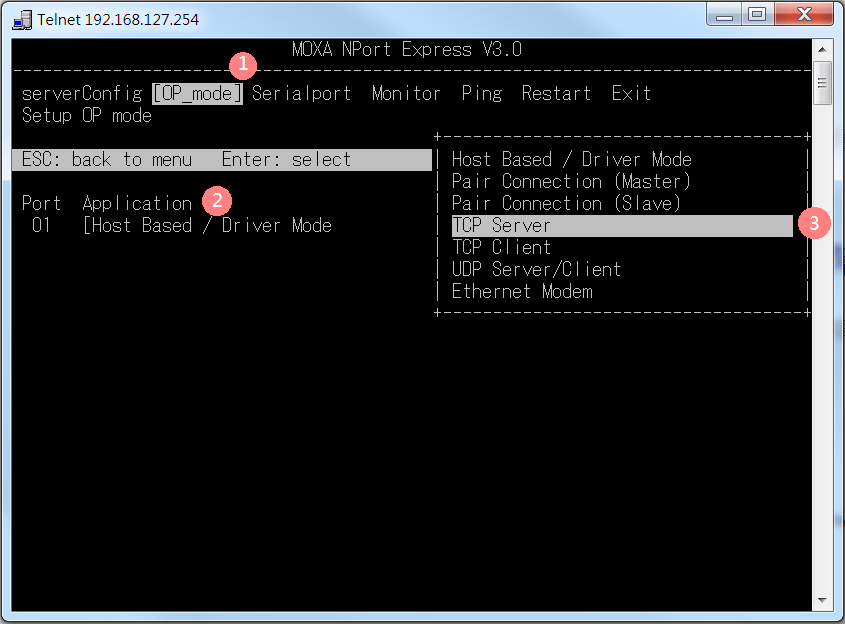
- Click on the [More setting] menu and set a [TCP port] number.
The default [TCP port] value is 4001.
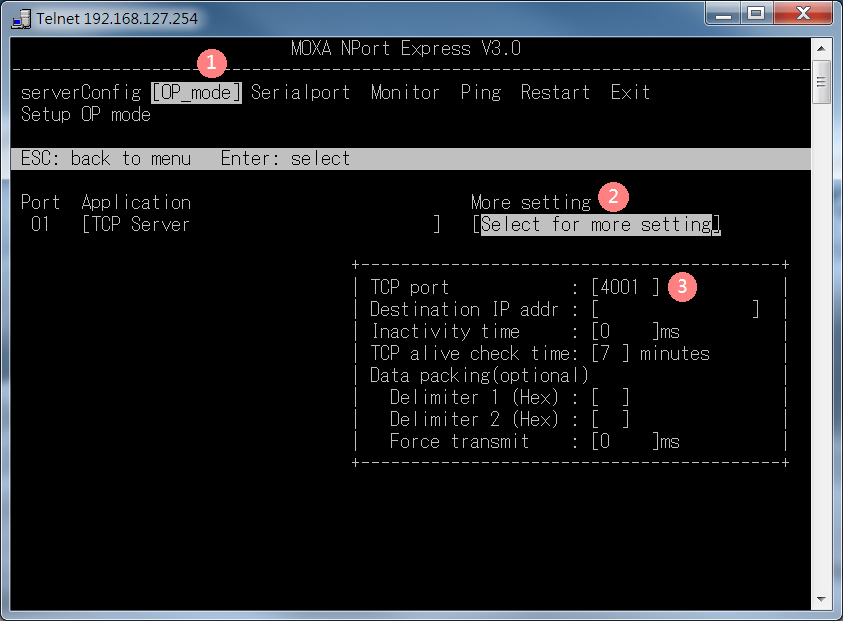
- Restart the NPort Express to apply the settings.
You will now be able to use the TCP client program on your host computer to establish a TCP connection to your NPort Express.